Coupons & Discounts
What are coupons? A coupon is a document usually in the form of a coupon code that allows a customer to receive a discount on a product or service.
What are discounts? Discounts are reductions in the price of a product or service.
Coupons overview
Using the Blixo Sidebar chose “Setting” and then click on “Coupons” under the “Price Settings” Section
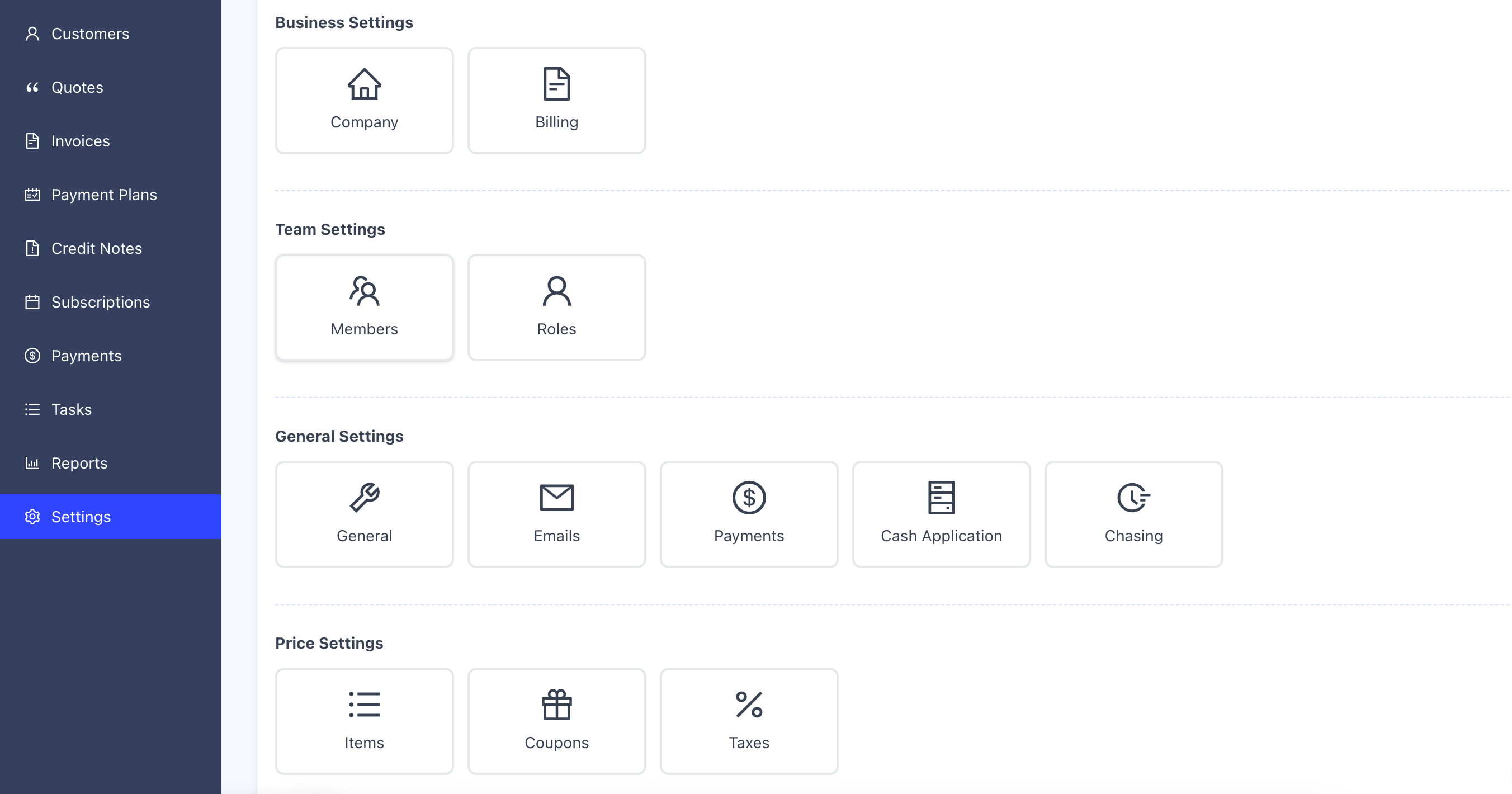
You will then get a window that looks like this.
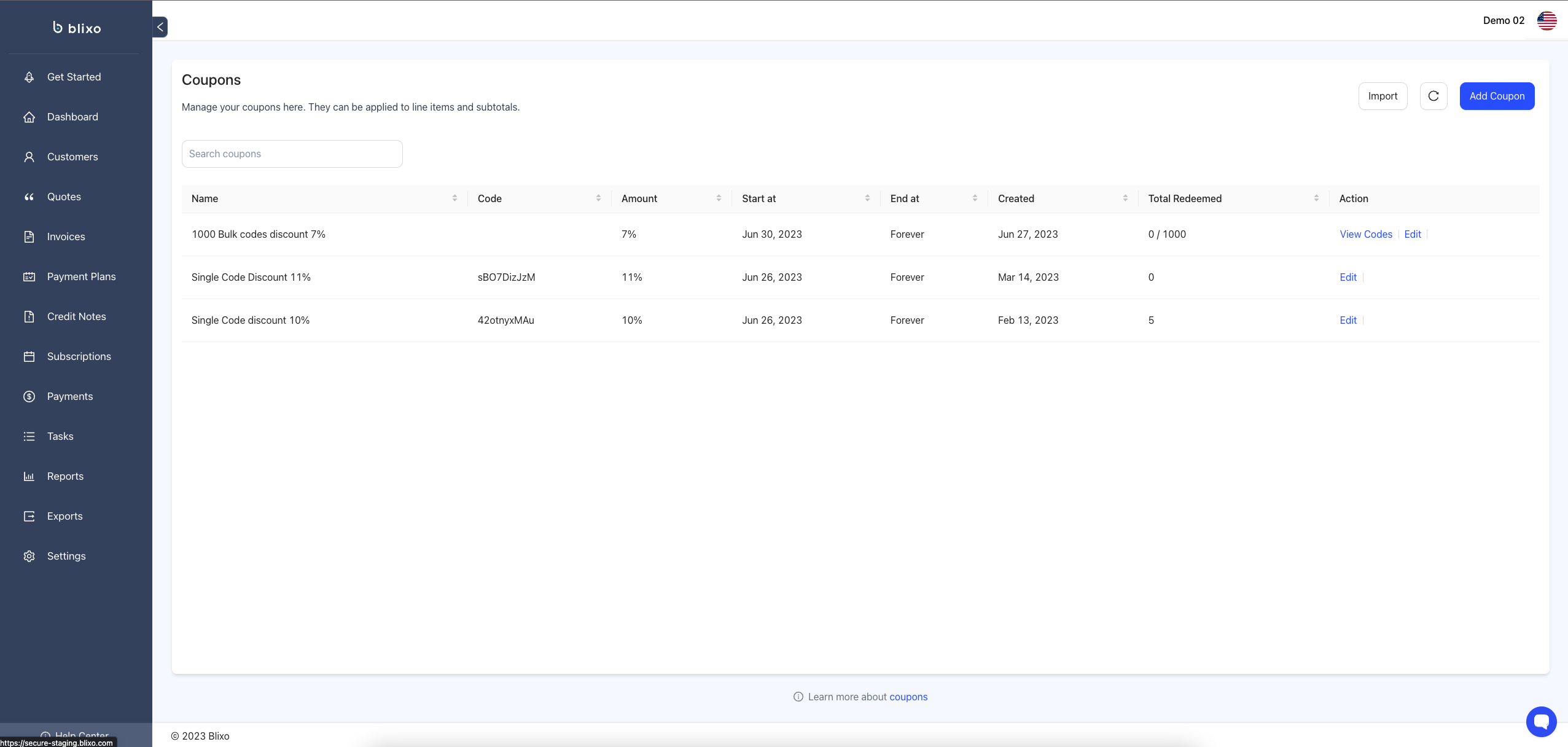
On the Invoices page, you have the ability to create and update coupons. There are two types of coupons supported: Single Code Coupons and Bulk Coupons.
Single Code Coupons
Single Code Coupons consist of only one code, which can be used for redemption. When a user wants to redeem this type of coupon, they will use the single code associated with it.
Bulk Coupons
Bulk Coupons consist of multiple unique codes. You have the flexibility to specify the number of codes you want to generate for a bulk coupon. Each unique code in a bulk coupon can be redeemed only once. Additionally, there is support for generating bulk coupons with a prefix and suffix. This allows you to customize the codes generated for bulk coupons.
Please refer to the provided image for a more detailed understanding of how to configure and utilize bulk coupons with prefix and suffix.
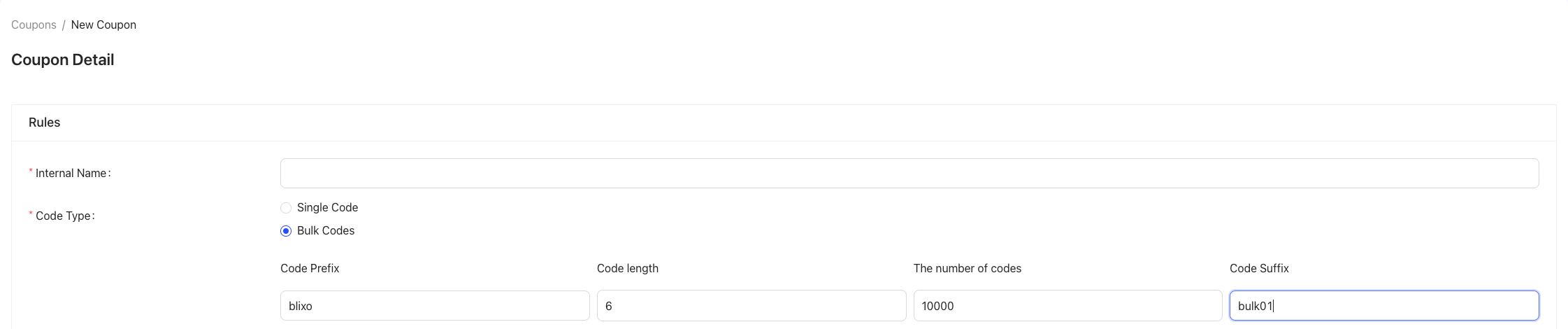
After generating unique codes for bulk coupon by Blixo, you can navigate to the Coupons page and click on the “View Codes” button. This will display a list of all the uniq codes associated with that particular bulk coupon. Please refer to the provided image below for a visual representation of the process.
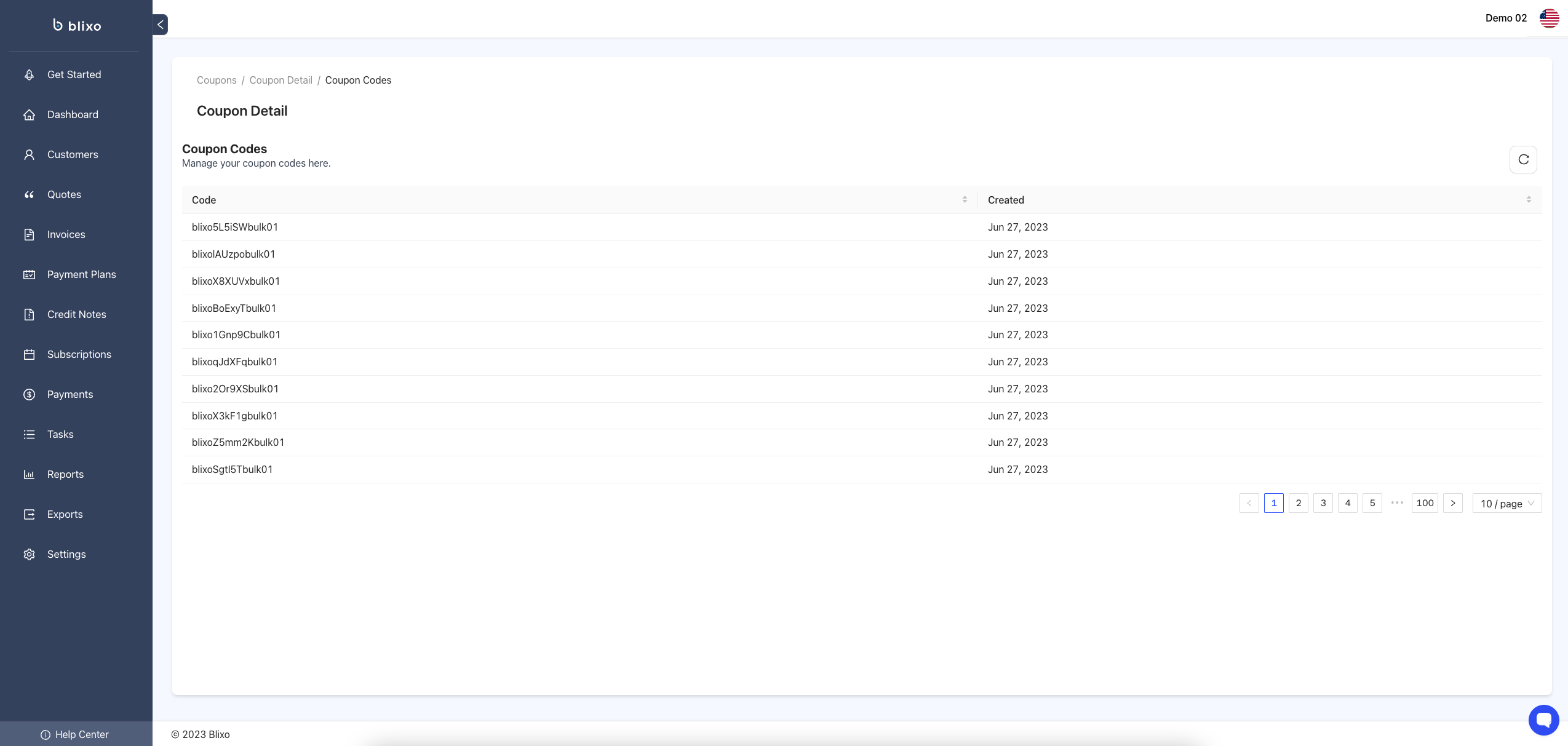
Coupon Activation and Expiration:
Coupons have the ability to activate and expire automatically, depending on the specified date set for the coupon. When a coupon expires, customers will no longer be able to redeem it on the Invoice, Quote, or CreditNote pages.
To configure coupon activation and expiration, you have the following options:
Start Date
When creating or updating a coupon, you can select the desired start date. This determines when the coupon becomes active and available for customer use.
Expiration Date
Coupons can be set to expire after a certain duration. By selecting a limited time option, you can specify the expiration day for the coupon. If you wish for a coupon to never expire, you can choose the “Forever” option. This ensures that the coupon remains valid indefinitely. Please refer to the provided image for a visual representation of how to select the start and expiration dates while creating or updating a coupon.
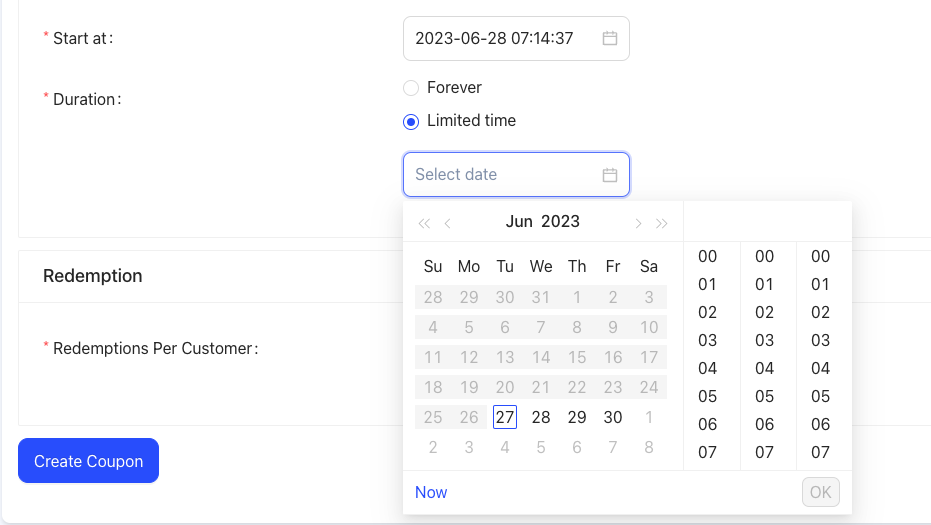
Maximum Redemptions
The maximum redemptions field determines the maximum number of times a coupon code can be used across all customers. By default, it is set to “Unlimited.” Once the maximum redemptions limit is reached, the coupon expires.
How to apply a Coupon to an Invoice, Quote or Credit Notes
To apply a coupon to an Invoice, Quote, or Credit Note, follow these steps:
- Create an Invoice, Quote, or Credit Note.
- Check the available coupons for redemption.
- Verify that the coupon is active and has not expired, including checking if it has reached the maximum number of redemptions.
- If the coupon is eligible for redemption, apply it to the current Invoice, Quote, or Credit Note.
- Repeat the redemption process for any additional coupons you want to apply to the same Invoice, Quote, or Credit Note.
Please note that you can not redeem a coupon that is inactive, expired, or has already reached its maximum redemption limit. However, you can redeem multiple coupons on a single Invoice, Quote, or Credit Note if they meet the redemption criteria.
Integrate Coupon with Shopify Discount
To integrate Blixo Coupons with Shopify Discounts, please follow the steps outlined in this document. Once the integration is complete, you can synchronize your discounts between the two platforms by following these steps:
- In the Blixo application, navigate to Coupons page
- Click on the “Import > Sync With Shopify” button to initiate the synchronization process.
- Blixo will retrieve all the discounts from your Shopify store and import them into the Blixo Coupons application.
- Any new coupons created within the Blixo application will be automatically synced to Shopify Discounts.
Please note that due to limitations in the Shopify admin UI, bulk coupon creation is not possible. However, Blixo can generate bulk coupon codes for you and sync them to Shopify with customized formats using prefixes and suffixes. By following these steps, you can integrate Blixo Coupons with Shopify Discounts and synchronize your discounts between the two platforms efficiently.
