Shopify Integration
Blixo offers a built-in integration with Shopify via the Shopify App Store that makes it easy to offer subscription and recurring billing to customers.
Add Subscription Widget
Step 1:
Visit the Shopify editor page. In the header, choose Products → Default product on the select. The login can be required.
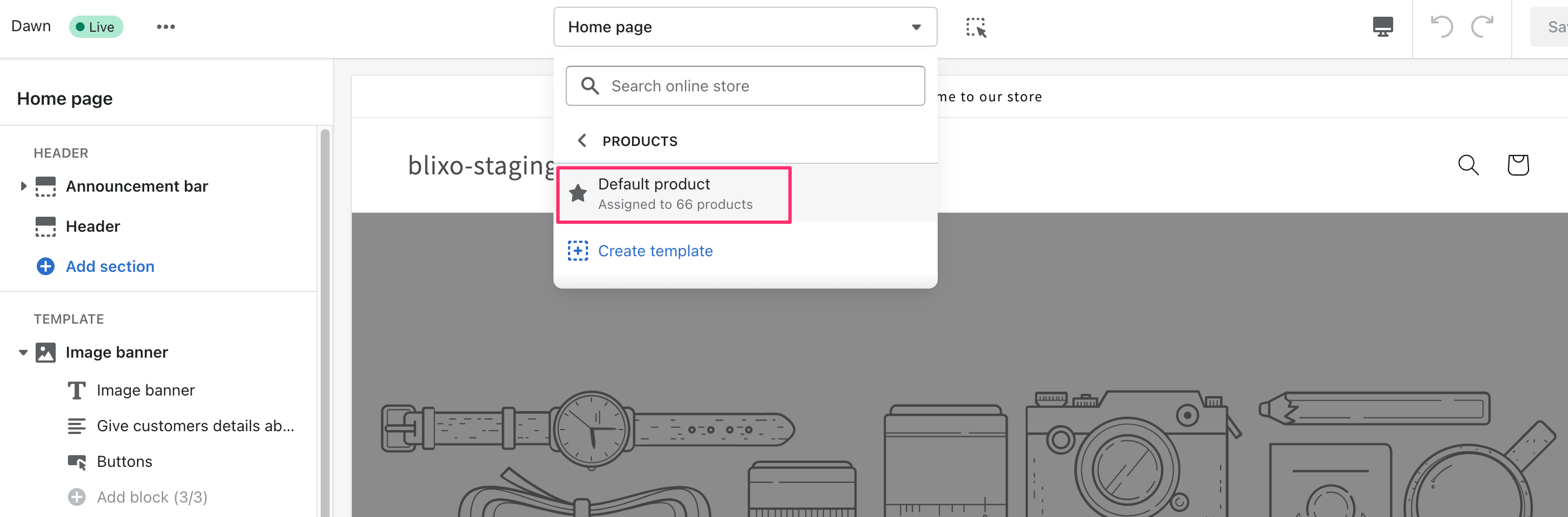
Step 2:
In the left sidebar, click on Add block within the Product information section.
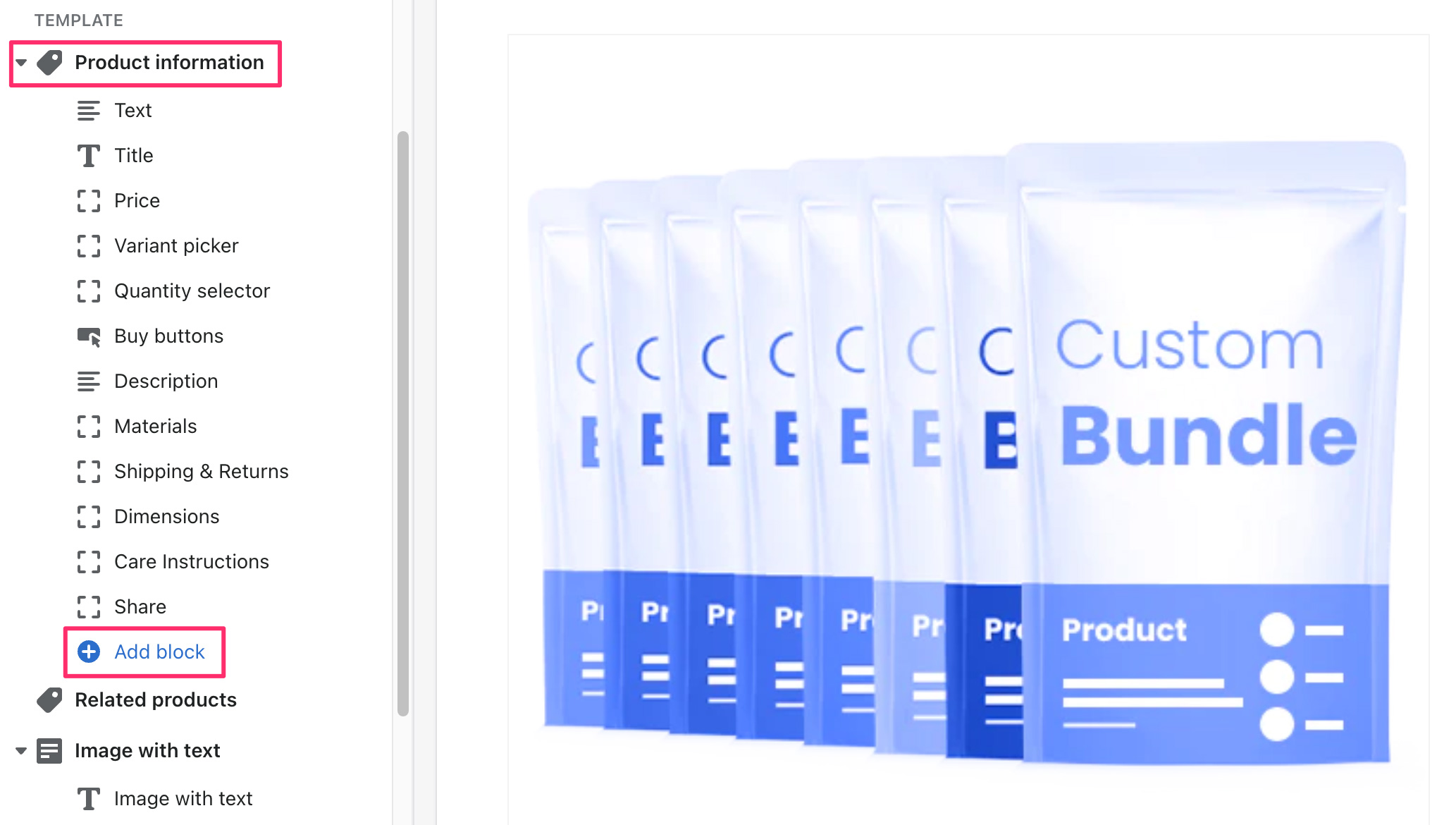
Step 3:
Click on Subscription Widget
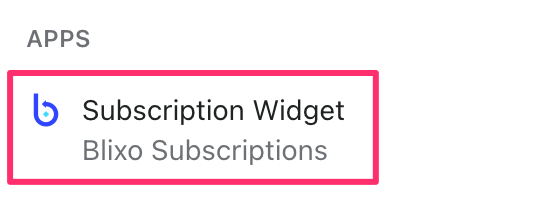
Step 4:
Drag the subscription widget app block where you want it to appear on the product page. You can preview the position of the block on the right
Step 5:
When you’re happy with the position of the block, click “Save” on the top right.
The widget will not be live in your store until you publish the widget later in setup.
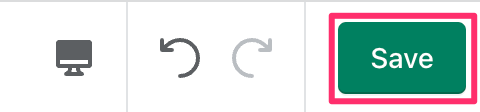
Add Manage Subscriptions Link
Step 1:
Visit the Shopify editor page. In the header, choose Classic customer accounts → Customer account on the select. The login can be required.
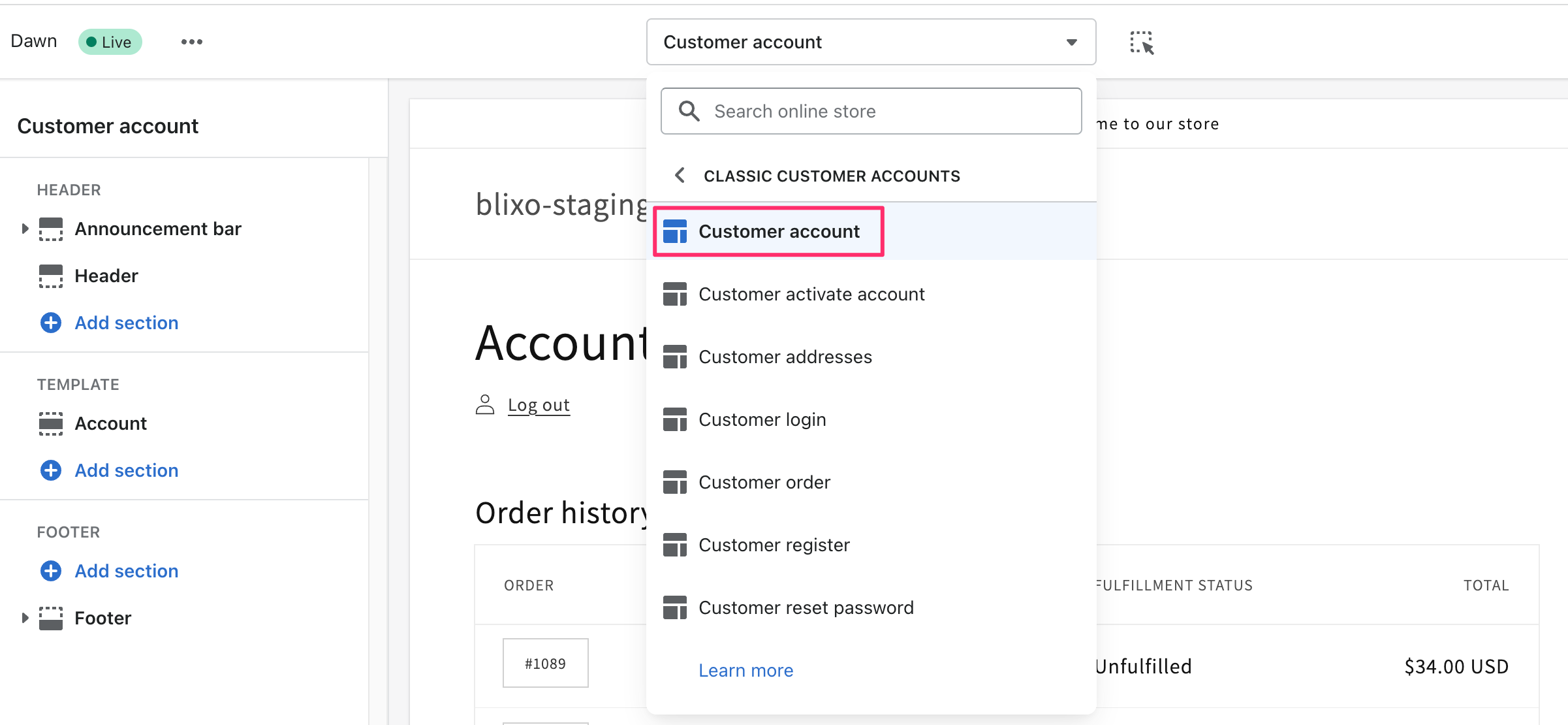
Step 2:
In the left sidebar, click on Add section within the Customer account section.
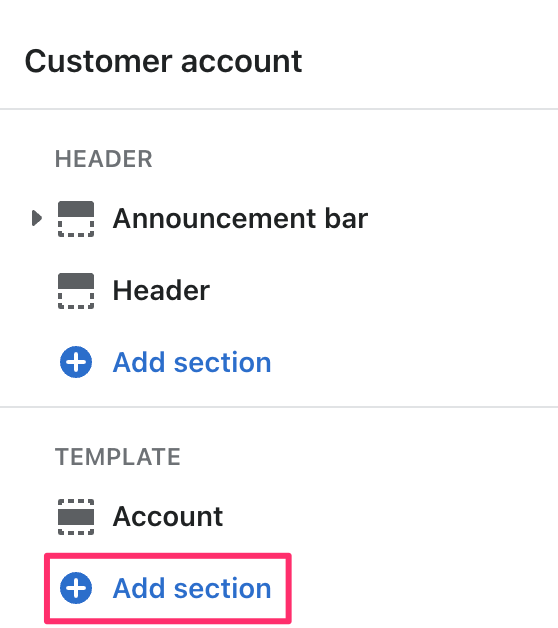
Step 3:
Click on Manage Subscriptions Link
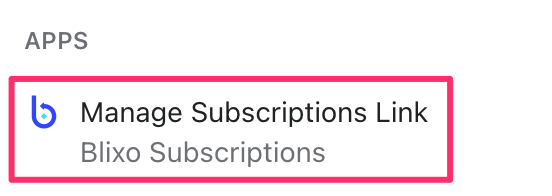
Step 4:
Drag the manage subscriptions link app block where you want it to appear on the account page. You can preview the position of the block on the right
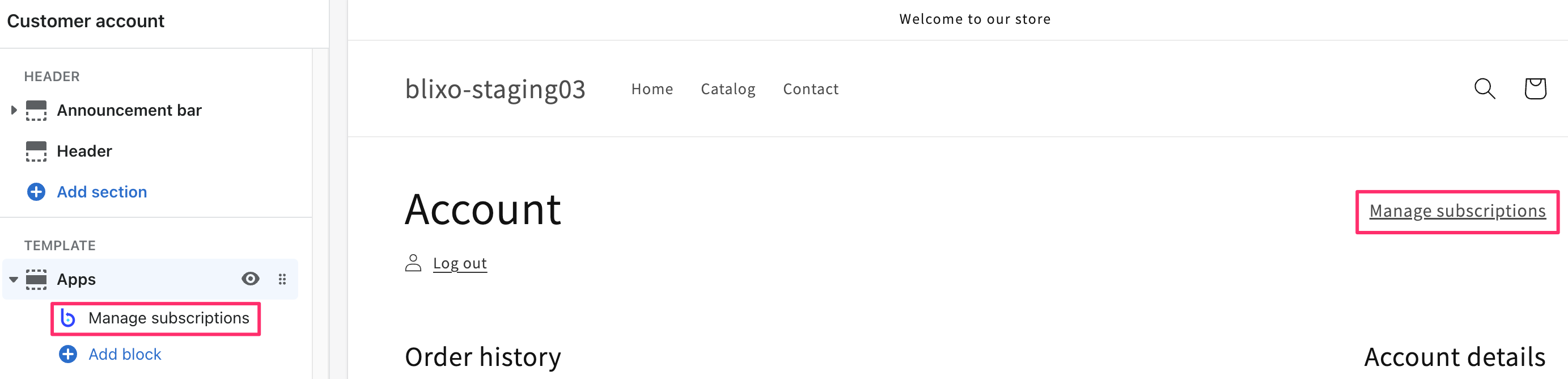
Step 5:
When you’re happy with the position of the block, click “Save” on the top right, the link will be added to your customer account page.
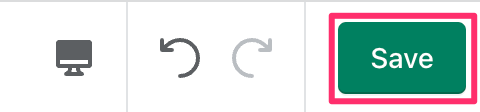
Create Selling Plan Group
Step 1:
Visit the Blixo Settings > Shopify > Selling Plan Groups. Click “Add Selling Plan Group”
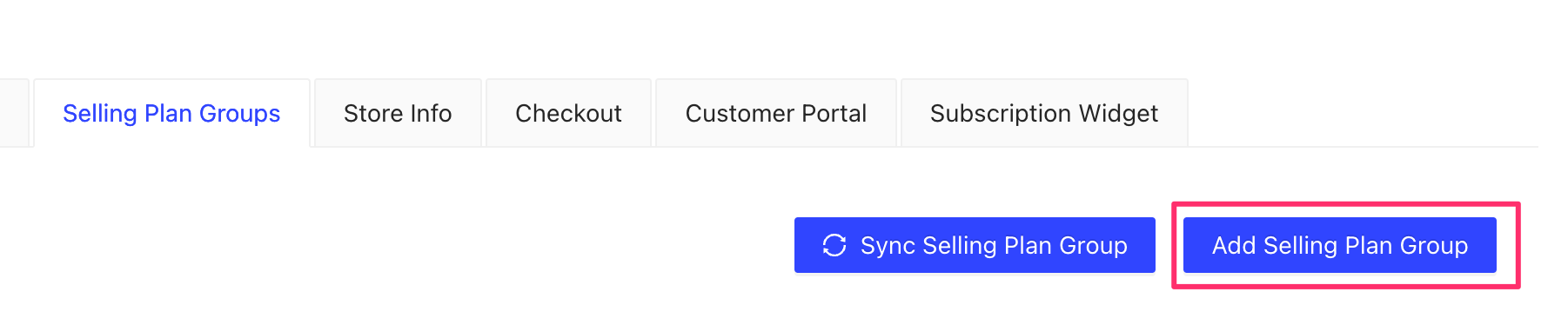
Step 2:
Fill out the form on “New Selling Plan Group” pop-up.
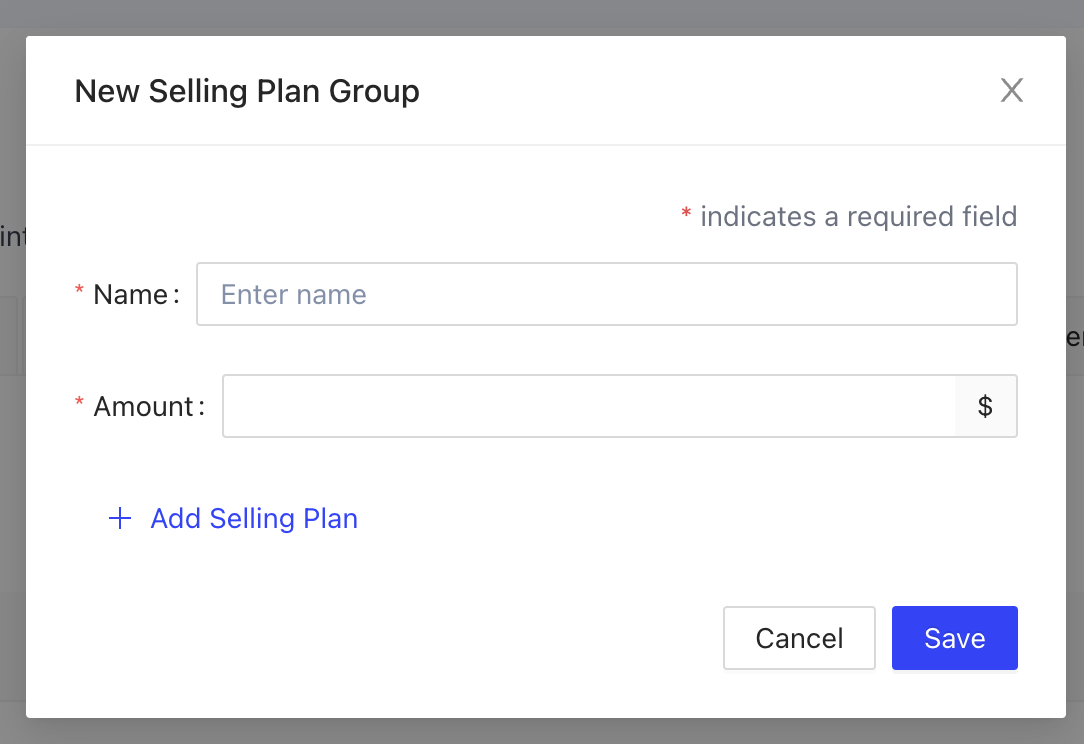
Step 3:
Click “Add Selling Plan” button.
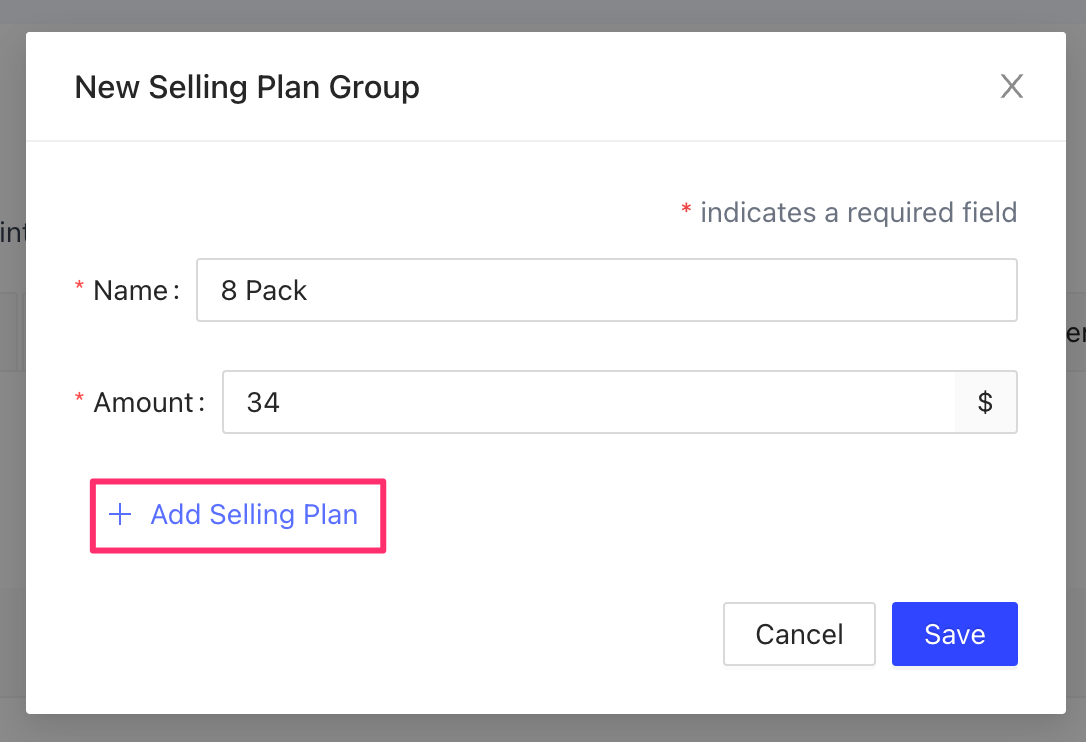
Fill out the form
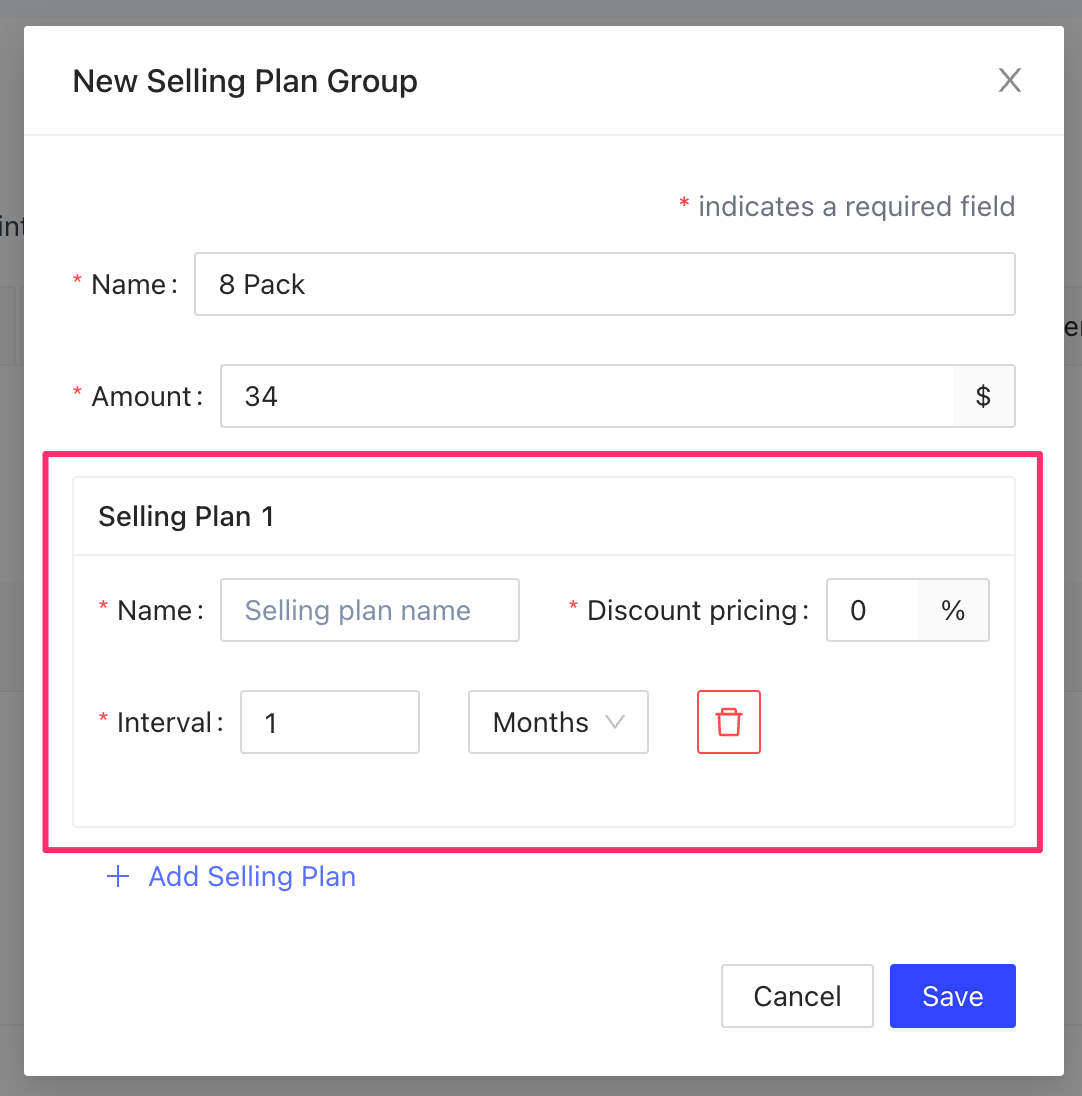
Then, click “Save” to complete.
