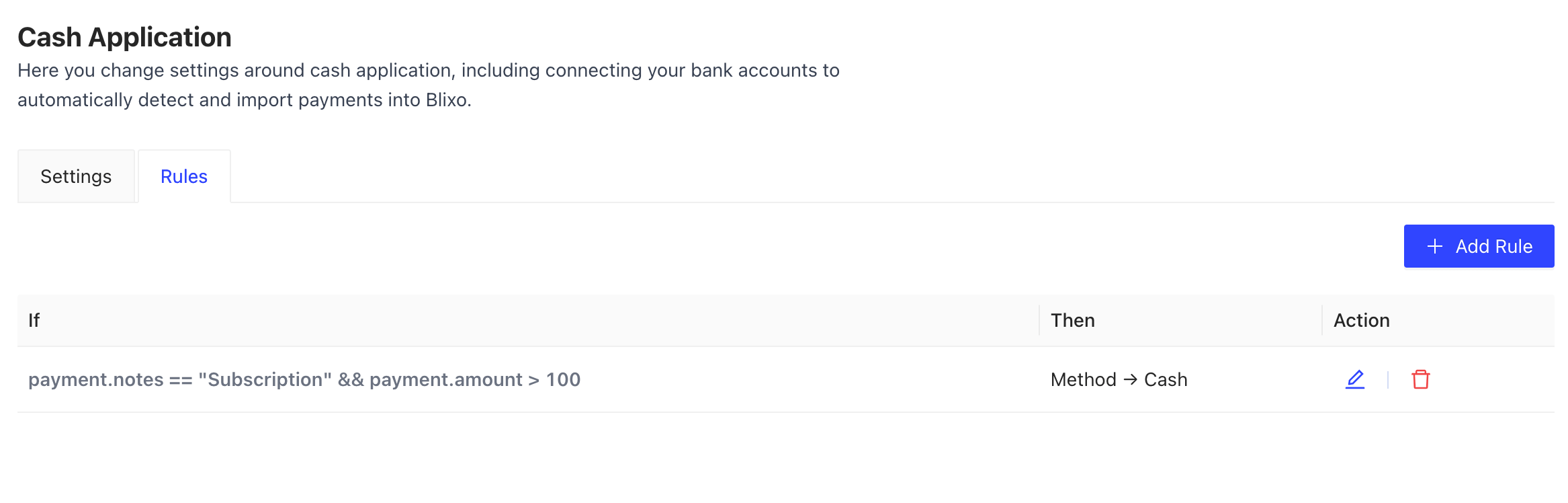Cash Application & Reconciliation
What is cash application or reconciliation? Cash application or reconciliation refers to the process of matching payments to invoices and ensuring that the correct amount of cash is being recorded in the company’s books. This process is important in order to maintain accurate financial records and to prevent fraud.
Note: This feature is only available on a paid plan.
How to set up Automatic Cash Application or Reconciliation
To get to the Cash Application , you will need to click on settings on the Blixo sidebar, Scroll down to the “General Settings” and click on “Cash Application”
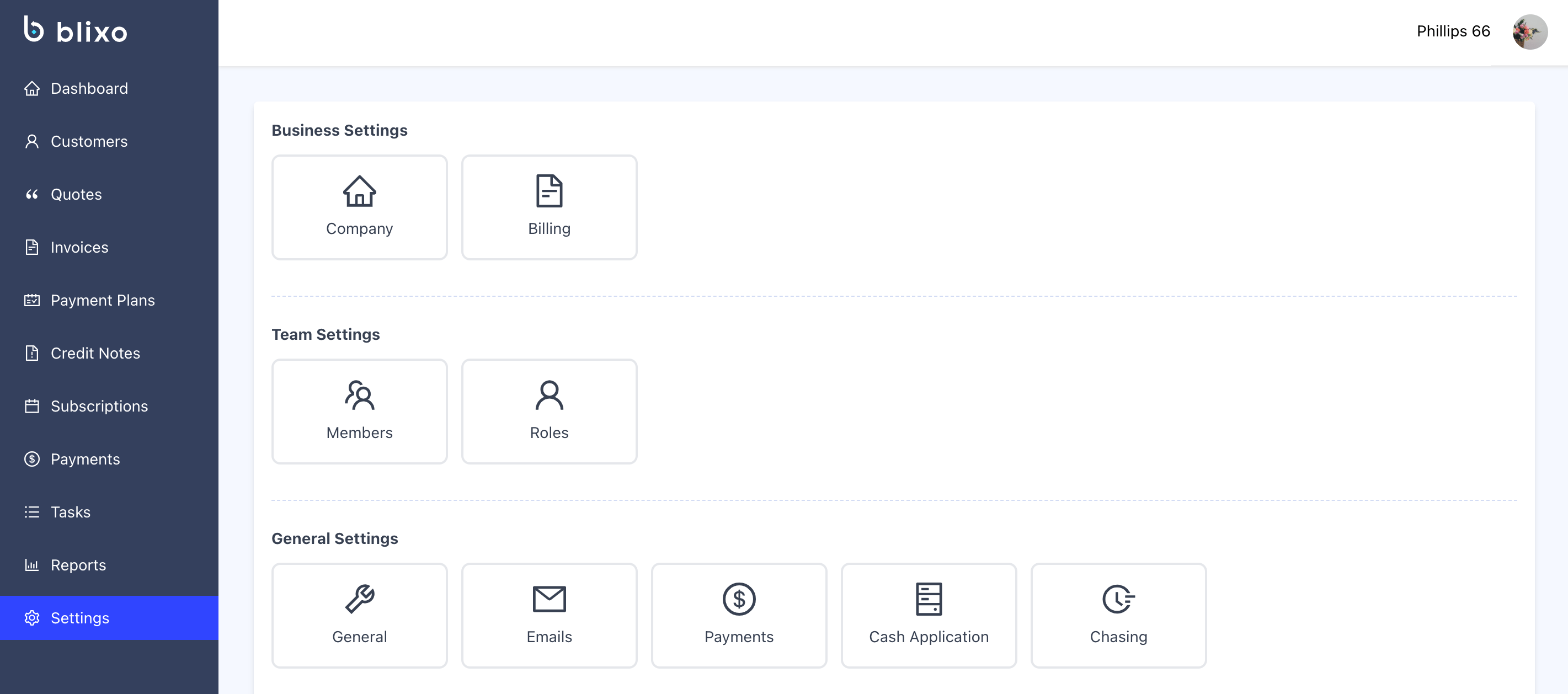
You will be brought to a page that looks like this:
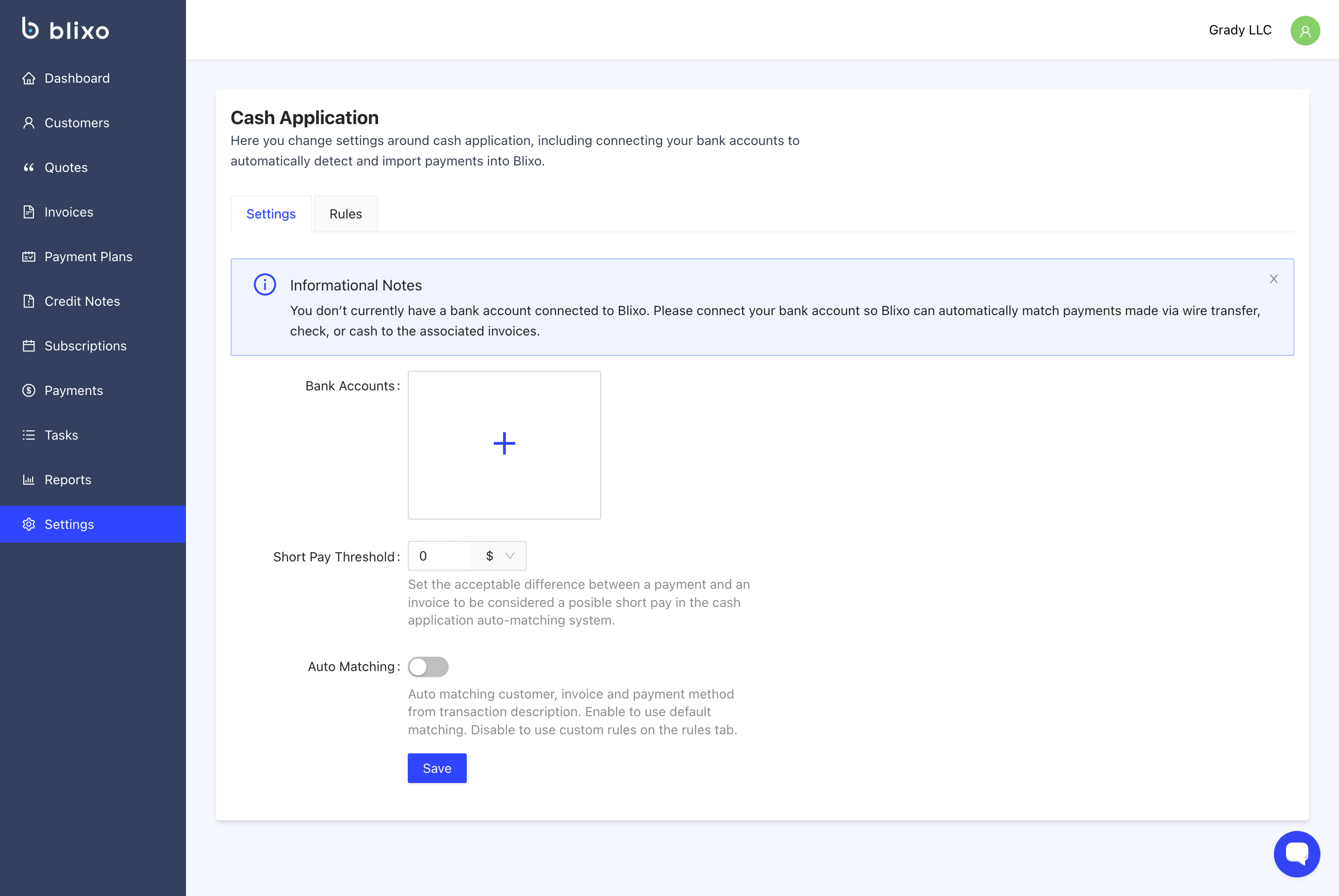
You will have 2 options “Settings” & “Rules”
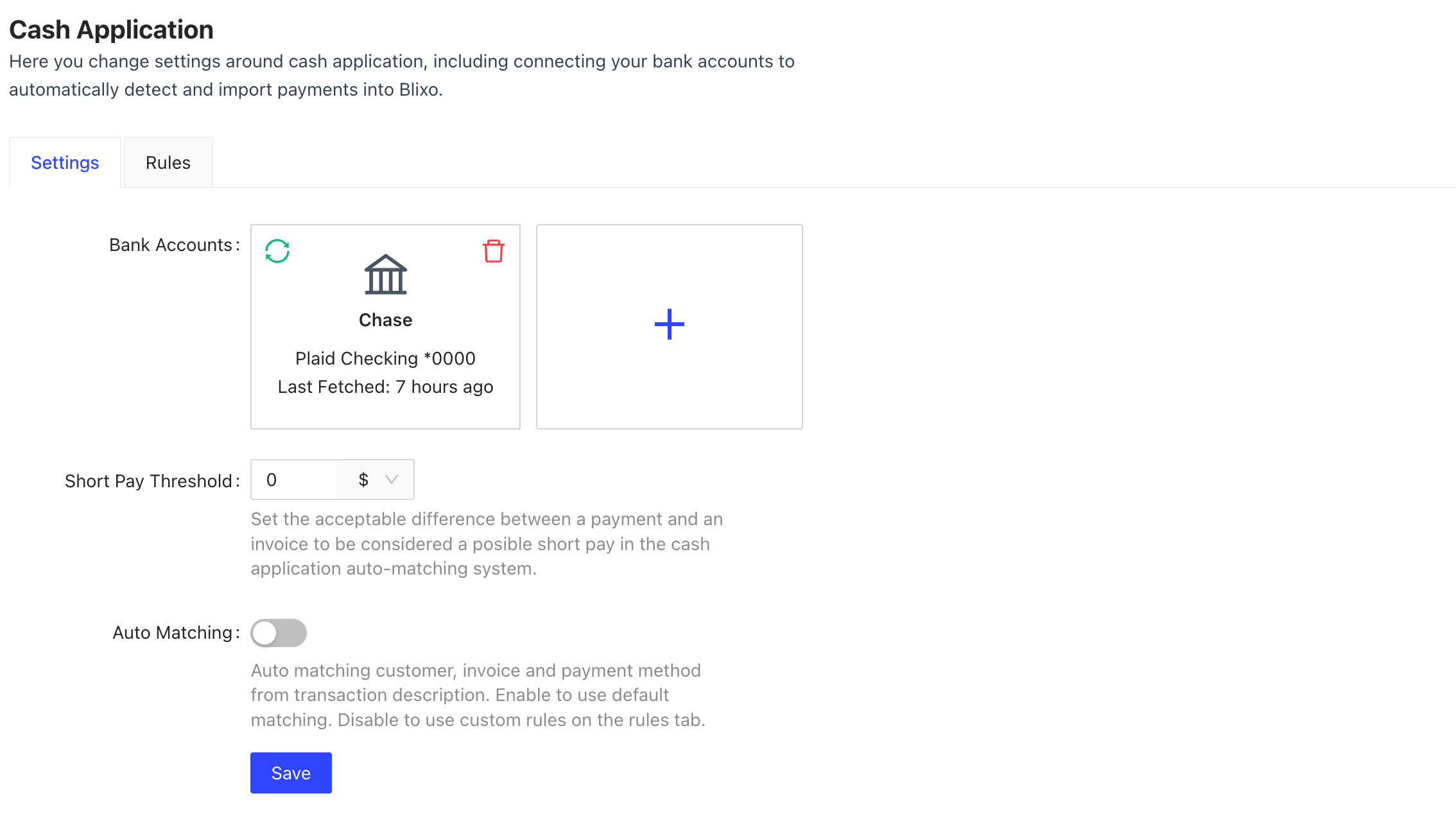
Under Rules you will get this window
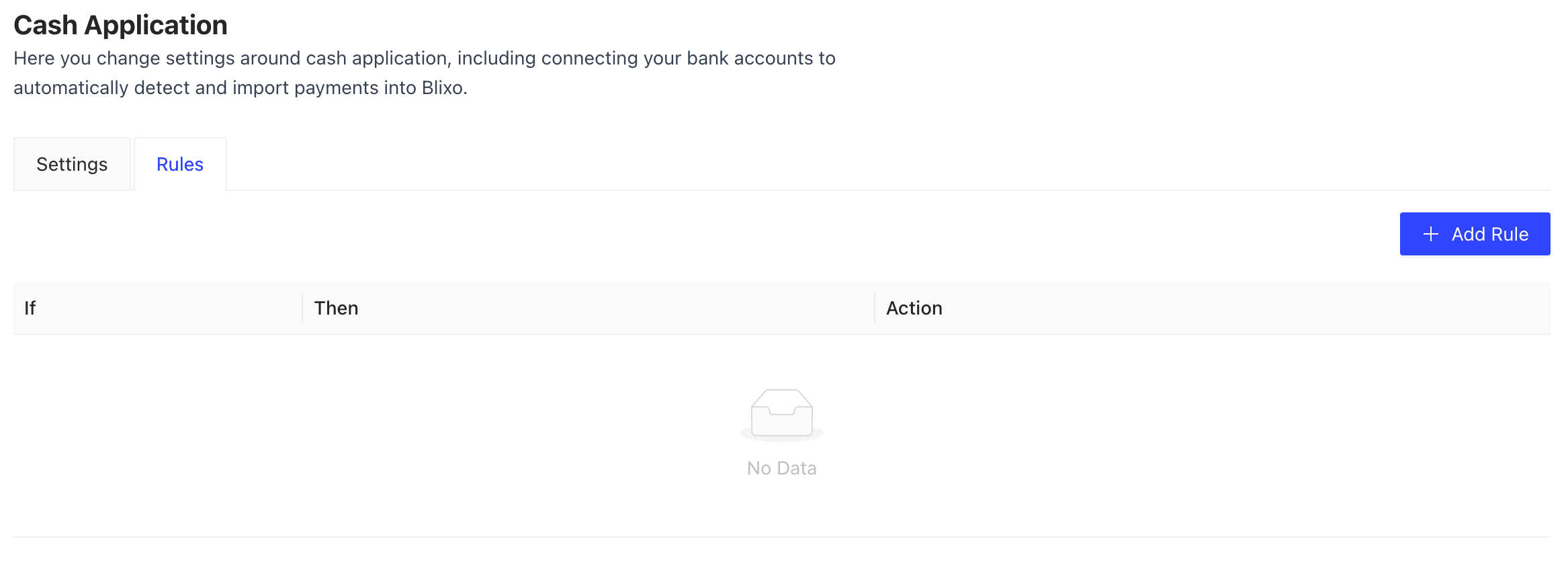
If you already made rules they will be listed here else click “+Add Rule”.
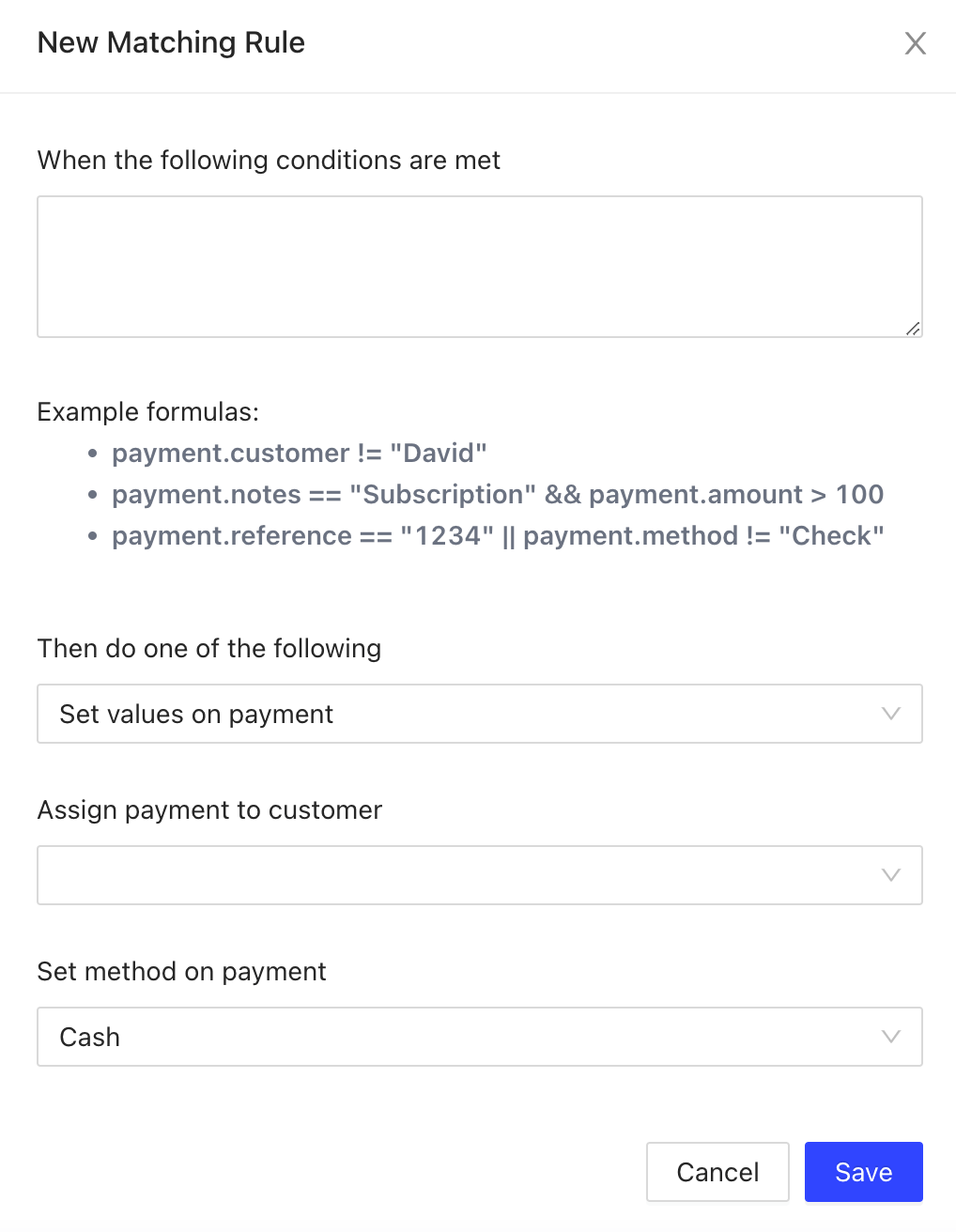
Here you can create what rule you like using a formula, What to do when that formula’s conditions are met, Assign payment to customer, and how they should pay for it. Don’t forget to save when done.
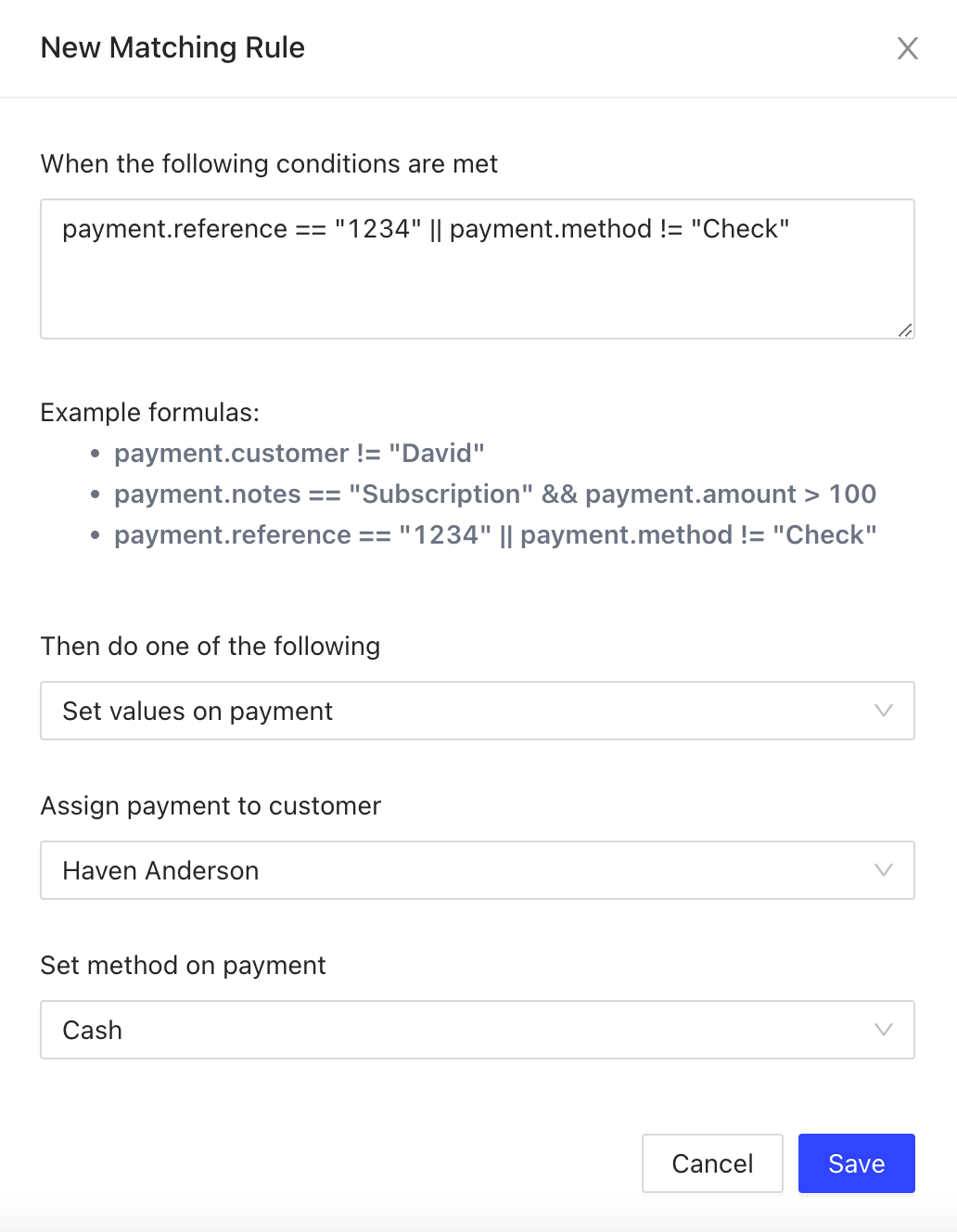
Your new rule will be added to the list and you can edit or delete it.